Category: Tips & Tricks
-

Keeping Your Children Safe Online – Best Tips and Tricks
We teach our children how to keep themselves safe outside their homes at a very young age. The stranger danger is a real thing and we constantly remind them how they should behave when approached by strangers. However, there comes a time when children start to use smart devices and the Internet for more…
-

10 YouTube Channels to Help Kids Learn English
Adverbs, adjectives and nouns, oh my! Most kids need a little boost with English from time to time. You could hire a tutor, but first, why not check out some of these great YouTube channels to help them understand what they need to learn? Help for Elementary Students The GrammarHeads The GrammarHeads are on a…
-

Tips for Finding the Best Educational Apps for Your Kids
We all want to make sure our children don’t get too much screen time on mobile devices, but at the same time, there can be a lot of value to certain education apps and online programs for kids. As a parent, you want to make sure you’re letting your kids use tablets and smartphones in…
-

3 Ways to Keep Student Engagement High Despite Growing Classroom Sizes
When budgets tighten, class sizes often increase as a money–saving measure. This can put additional strain on instructors, and make it more difficult for them to find the time and energy to connect with students on an individual level. There is a very real fear that students may slip through the cracks in a…
-

What We Know About the Future iPad Pro So Far
It’s about that time of the year once again. This is the time of the year when Apple releases new toys and gadgets for its over 1 billion users worldwide. Last year, Apple made a splash when it released the iPad Pro. This was the largest iPad that Apple had ever released with a screen measuring…
-

Tips For Extending Your Smartphone Battery
Does it seem like your smartphone is always running low on battery? If you’re tired of constantly having to search for an outlet so you can plug your phone in again, review the following tips for extending your device’s battery life: Forget Suggested Apps Suggested Apps, a “service” that was introduced with the iOS 8,…
-

Take a Screenshot on Your iPhone
The word screenshot is thrown around liberally online, as I’m sure you’ve noticed. Just what is a screenshot and how do you take one? Today we’re going to break it down step-by-step for you. What is a screenshot, anyway? A screenshot is a visual image of your computer, iPhone or iPad display. Look down…
-

How to use Split Screen Multitasking on the iPad
One of the most exciting new features of Apple’s iOS 9 software is the Split Screen multitasking. For productivity lovers like myself, it has to be one of the best additions yet. Imagine being able to get more things done in less time. Isn’t that everyone’s wish? In fact, in today’s world, it is a…
-

12 iOS 9 Tips You Must Know
Have you installed IOS 9 to your iPhone or iPad yet? To the average user, IOS 8 and IOS 9 do not really seem much different. However, if you take a few minutes to look a little closer, you will see the jewel that IOS 9 really is. Here are 12 amazing reasons why you…
-

6 Tips and Tricks for Your iPhone 6 Camera
iPhone 6 Camera Tips And Tricks The iPhone 6 has an 8 mexapixel resolution camera. It actually isn’t that much better than the old camera spec wise, but that doesn’t mean Apple has been taking it easy because they have added some cool new camera features that give you a lot more functionality. First off they…
-

How to Use Siri
Ultimate Guide: Using Siri for iPhone and iPad What Is Siri? Siri is a great tool that Apple created that lets you use your voice to send messages, schedule meetings, place phone calls, and more. You open Siri on your iPhone or iPad and you simplt ask Siri to do things just by talking the way…
-
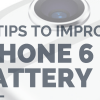
Tips to improve iPhone 6 Battery Life
How to Get Better Battery Life For You iPhone 6 You have your new iPhone 6 and despite the new uprated battery you’re already running out of juice far too quickly. You are not alone. I personally experienced this fast battery draining thing myself on my iPhone 6 and just anybody else I asked had a similar situation going…
-

New App Allows You To Track Your Child’s GPS Location
If you want to track your child’s real-time GPS location and route history, Pumpic app is the best solution. In addition you can set so-called “safe zones” like school, home or grandma’s house. Each time your child leaves the place, you will get an alerting message. (This feature will be launched on the 9th…
-

All The iOS 8 Tips, Tricks and Secrets You Ever Need to Know
The Ultimate List of iOS8 Tips & Tricks Loaded with iOS 8, your shiny new iPhone 6 is ready to go. iOS 8 has lots of changes and updates, mostly behind the scenes stuff to really elevate the iPhone 6 to the best phone on the market. There are a bunch of awesome new features and we’ve outlined most in our new…
-

How to Activate an iPhone 6.
Step by Step Guide to Activating & Setting Up The iPhone 6 In order to begin using your iPhone, you have to activate it. The most basic and important activation—authorizing your new phone to work on the cellular network of the phone company you use—takes place in the Apple Store (or phone company store) before you get…
-

Closing Apps on iPhone 6
How To Close Apps on the iPhone 6 Close An Unresponsive App Generally, there’s no need to force an app to close unless it’s unresponsive. When you press the Home button two times quickly, the recently used apps that appear aren’t open. If you have an app on your iPhone 6 that doesn’t seem to be…
-

How to Insert SIM Card In My iPhone 6 Or iPhone 6 Plus
How to Insert & Remove the SIM card from your iPhone 6 We’re getting lots of questions in the last few days about the iPhone 6 from people who can’t quite find where the SIM card goes. Don’t worry, we’ve created a simple guide for how you would go about inserting or removing a SIM card for your…
-

6 Reasons to Control Your Lights from Your iPhone (and How to Do It)
Jennifer Tuohy writes for The Home Depot about tech topics ranging from home automation to light bulbs. You can find the LED light bulbs that Jennifer talks about in this article at The Home Depot. Of the many, many reasons I love my iPhone, being able to control all the lights in my home with the…
-

9 Awesome Health Apps That Leverage HealthKit
The Best Health Apps Using HealthKit Everybody is excited about the latest iOS 8 update because it includes HealthKit. Healthkit alows developers who are building apps to integrate the health data they collect with other apps and with the Apple Health app. It means as a user your health data across apps and devices can be mingled together to give…
-
HomeDevice How Manage Photos in iOS 8
Managing Photos in iOS 8 With Photos in iOS 8 Apple has changed things up a lot. Basically, Apple decided to build photo and video handling right into the operating system and seamlessly connect to their icloud product. Given the scope of changes we decided to round up a guide for users who want to better understand…
-

Quick Facts about the new iPhone 6 and 6 Plus
New iPhone 6 and 6 Plus Facts Congratulations- you’re either the owner of a shiny new iPhone 6 or 6 plus or you’re considering making the upgrade or purchase. Have a few questions about what makes this phone different and whether or not it’s the right device for you? We’ve broken down some common…
-

Where Are Your Photos in iOS 8? How to Navigate the New Photo Storage System
How to Navigate the Photos in iOS 8 If you took the plunge and downloaded iOS 8 which became available this week, you may have been shocked and confused to find that your photos were no longer in your trusty Camera Roll as you’ve come to expect. But fear not- your photos are still in tact…
-
iOS 7 Parental Restriction Settings
As an iPhone Dad- making sure my children are safe and restricted from access to inappropriate content on our family’s iDevices is very important to me. iOS is the Apple operating system for iPhone. Most of the buzz around iOS 7 has been focused on the new simpler design. Besides the new design, iOS 7 has…
-
Protect Your Devices! The Best Mobile Insurance Plans from The iPhone Mom
We’ve all experienced that dreaded moment of panic when we drop our precious phone or gadget and hold our breath as we pick it up to inspect the damage. Whether it’s a cracked screen or a quick dip in a puddle, it is never fun or cheap to pay to fix or replace your device.…
-

How to Turn Off iPhone, iPod Touch and iPad Devices
Yes, you read that title correctly! I am doing an entire how to on turning off your iPhone, iPod Touch and iPad. Why? Two reasons. The first is that I was out to dinner with my girlfriends and one had her Facebook app freeze up on her. She deleted the app but then…
-

Seven Helpful iPad Tricks
Whether you already own an iPad or are asking for one for Mother’s Day, Brandon Smith and the team at Fueledprovide helpful tricks that might go unnoticed: 1. Orientation Lock or Mute Tired of your screen rotating with every little movement? You can change the mute button to instead be used to lock the screen’s orientation.…
-

5 Ways to Make The iPod Touch Suitable for Kids
Have you noticed how every kid either owns an iPod Touch or is clamoring for one as a gift for their birthday or Christmas? If you’re considering buying one for your children, here are five things you can do to make the iPod Touch more kiddie-appropriate. 1. Set Up a Monthly iTunes Allowance Did…
-

How to Use Passbook on the iPhone 5
Passbook is the feature that I was most excited to try when I bought my new iPhone 5. Here’s what you should know. Do you have club, loyalty, and discount cards and coupons haphazardly scattered all over the place? As for loyalty cards – isn’t it annoying how you can never find them in…
-

Useful iPhone 5 Email Tricks
With iOS6 on the iPhone 5, I’ve discovered some super convenient features that make email even better. Take a look: 1. Set up a VIP list with alerts Never miss an email again from your inner circle — your spouse, your manager, or your best friend. Simply add them to your VIP list and all their…
-

Tips for Organizing your iPhone 5 Contacts
Create contact groups, sort your contact by first name, and more practical tips for your contact list on the iPhone 5. 1. Group your contacts on iCloud I find this feature super useful as it helps me create separate groups for my work contacts and friends. To create contact groups, simply log into your iCloud account.…