We Reviewed Dozens Of The Best Alarm Clock Apps for iOS & Android So You Don’t Have To. Here Are Our Top Picks.
Alarm clocks-we love to hate ‘em! But they are a necessary part of life for nearly everyone. And when combined with the capabilities of your mobile device, they can be personalized and individualized, making them even more useful and, perhaps, a bit more beneficial than the old-fashioned kind.
These alarm clock apps have great reasons to recommend them, whether it is a unique feature or all around usefulness and reliability. If you are searching for a new alarm clock app, check out the list! You just might find what you are looking for.
Just for iOS Users
Bedtime
 Alarm clocks just got light years better with Apple’s built-in Bedtime system. Bedtime is hiding in your mobile device’s clock app. The app will ask you a few simple questions related to your normal routine, how much sleep you usually need, and so forth. Then you can enter your usual bedtime, and the app will set an alarm to help you get optimal sleep. Going to bed later than usual (or earlier)? Just enter your time and the app will automatically adjust your wake up time to suit. It even tells you when it’s time to hit the hay!
Alarm clocks just got light years better with Apple’s built-in Bedtime system. Bedtime is hiding in your mobile device’s clock app. The app will ask you a few simple questions related to your normal routine, how much sleep you usually need, and so forth. Then you can enter your usual bedtime, and the app will set an alarm to help you get optimal sleep. Going to bed later than usual (or earlier)? Just enter your time and the app will automatically adjust your wake up time to suit. It even tells you when it’s time to hit the hay!
The app has a few other features, as well. You can track your sleep habits because it’s connected to Apple’s Health app. In the settings section, you can make any adjustments needed to Bedtime and change your sack time, your wake up time, and more. It’s a great tool to remind yourself to get enough rest, as well.
Alarmy Pro- Alarm Clock
iOS App Store / Google Play Store
Alarmy bills itself as “the world’s most annoying alarm clock. The tone is loud and persistent, but the most unique feature is the photo requirement- users need to actually get out of bed and snap a photo of the predetermined place to shut off the sound. It also has a math problem mode, a shake mode, and even a “memorize game” mode to mix things up a bit.
It’s hard to find a more effective alarm clock for your mobile device. The app costs $7.99 on the App Store and $8.99 on Google Play. There are free versions on both stores, as well, if you want to try with limited features before you invest.
 Sleep Cycle: Smart Alarm Clock
Sleep Cycle: Smart Alarm Clock
This highly-rated gem has a lot going for it. The app can analyze your sleep cycle and help you learn to time your wake time so that it’s right for you. Waking from lighter sleep is so much easier than from a deep, sound sleep! It uses your phone’s built in sensors to learn about your sleep habits by simply being near you at night, then offers a detailed analysis of what it finds. It’s also integrated with Apple’s health app, so it’s easy to keep track of all your health stats in one place.
The app is free to download, and offers in-app purchases ranging from ninety-nine cents to $14.99. There are 12 different alarm tones and several wake modes to make sure you are really up, too.
Rise Alarm Clock
If you need a more gentle to way to wake, try Rise Alarm Clock. Instead of loud, jarring noises for the alarm, it features a softer, gradual building sound. There are lots of intuitive ways to set the alarm and access the features, like a shake to nap feature and shake to wake.
The app costs $1.99 and has some in-app purchases to open up features like setting multiple alarms and different alarm tone bundles. There’s also a sleep mode that lets you choose a gentle playlist to fall asleep by.
Just for Android Users
 Timely Alarm Clock
Timely Alarm Clock
Timely almost makes getting up fun! The app has loads of features to customize your wake-up experience, from an easy-peasy setting system (just drag a slider on the side of your device) to systems that ensure you are really awake when you turn off the alarm. It even notices when you pick up your device and lowers the volume of the ringer sound. You can synchronize all of your devices, so you’ll never miss a beat.
The app is free and easy to install. There are available in-app purchases to access some features. You can set recurring alarms, use a stopwatch, and more.
Google Clock
Google Clock is the Android version of Apple’s Bedtime, but there are significant differences between the two. While Bedtime has a goal of getting you the sleep you need, Google puts you in charge of setting your alarms all the time. It allows for setting different alarms throughout your week, so even if your schedule varies, you can set it and forget it.
Google Clock also integrates with Spotify, so you can rise and shine to your favorite tunes. If you have compatible devices around your house (like the smart coffee maker!), you can set them to be controlled from here as well.
 Alarm Clock for Heavy Sleepers
Alarm Clock for Heavy Sleepers
This free alarm clock app can defeat even the most difficult wakers. It includes a wide array of challenges to turn the alarm off in the morning, including answering math problems, turning on a light, solving a CAPCHA, and more. The idea is to force yourself (or your kid) to respond enough to truly be awake and aware, instead of going right back to sleep.
This free app has other features that will help, as well. You can set multiple alarms, repeating alarms, alarms with expiration dates, and more. You can also set or snooze alarms from compatible wrist devices, too.
Best Alarm Apps for Kids

 Timers4Me TimerandStopwatch Pro
Timers4Me TimerandStopwatch Pro
Parents can set an unlimited number of timers and alarms with this great app. Customize all of them, including chaining them together to allow one alarm to trigger the next one, effectively setting time limits for morning tasks, among other things. Set alarms up to over 99 days in the future, so get it working for your child and accommodate lots of planned schedule changes.
You can have multiple timers running at the same time, and more that will simplify your job as a parent. Best of all the app keeps a record of the timers and alarms so you don’t have to. This app costs $1.99 to download.
 Unicorn Alarm Clock
Unicorn Alarm Clock
Add a little spice to rise and shine time for your kids with this app. The app has unicorn trappings that will please your fanciful child, and can be set to use any sound in your folder as a wake sound. It also has a selection of soothing music that kids can use to fall asleep at the appropriate time. And if your child has trouble waking up, you can set this app to play loud and obnoxious sounds, to use alternate shut off systems to make sure kids are awake, and so forth.
The app is free to download, and offers a selection of in-app purchases for $2.99 each to unlock additional features. Developers recommend the app for kids ages 6-12 years.
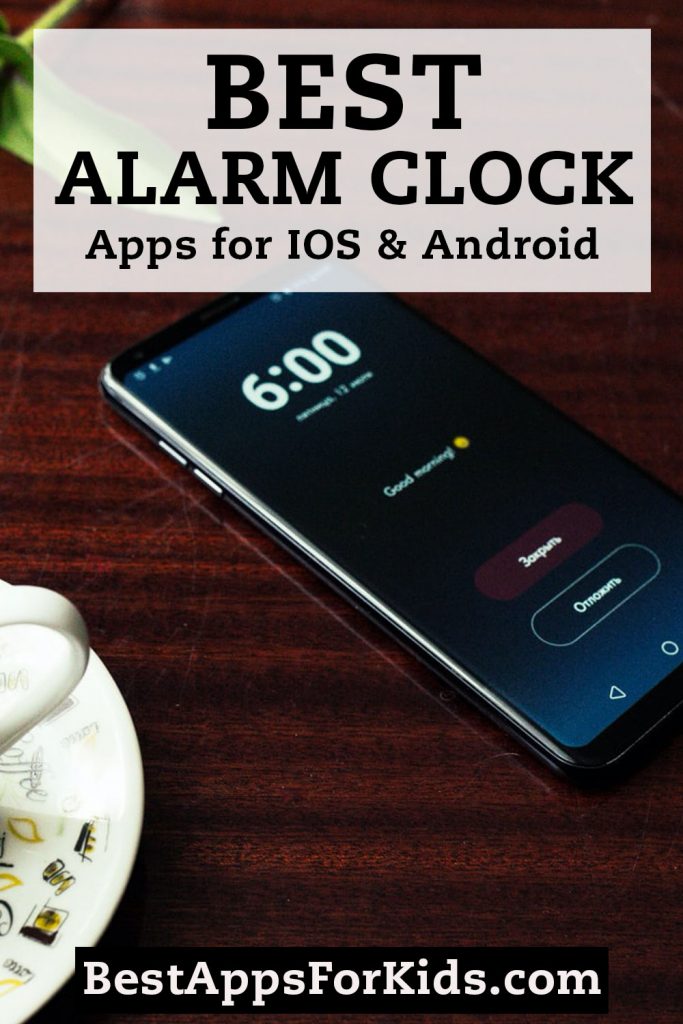

Leave a Reply