We Reviewed Dozens Of The Best Camera Apps For iPhone So You Don’t Have To. Here Are Our Top Picks.
Years ago, we could not imagine having access to a powerful and easy to use camera right in our pocket, but yet, here we are. Cell phone cameras have come a long, long way!
The iPhone’s camera already has a reputation for being quite robust, but believe it or not, there are even more features that can be game changers. A truly great camera app will give you more control over your settings and additional features usually only seen on DSLR cameras. Many also offer some interesting photo-editing options, as well. Check out these five great iPhone camera apps to explore some great possibilities.
Free Camera Apps
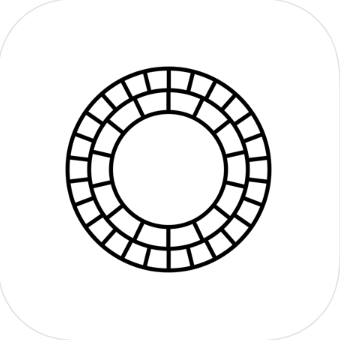 VSCO
VSCO
VSCO has a lot to offer iPhone photographers. Take manual control of aspects such as white balance, focus, ISO, and shutter speed. These features and more put you in command of your camera and allow you to get that perfect shot. If your phone is new enough, you might even be able to shoot in RAW mode.
VSCO’s editing features are phenomenal, as well. With the tap of a button, you can activate different filters to change the feel of your photo, adjust skin tones, sharpen focus, modify tint, and much more. It is easy to use and convenient, with built-in sharing features, as well. The app is free for seven days then charges a minimal subscription fee. It includes in-app purchase options for additional filters and editing tools for ninety-nine cents each.
Horizon Camera
Hold the phone! Actually, hold the phone however you want. This app allows you to capture photos and videos in horizontal mode no matter what the orientation of your device. You can even turn the device while you are shooting or filming, and the pictures will stay picture perfect on a horizontal orientation.
The app has other features, as well, including the ability to control the format for video shots (including VGA, HD, and 4K), lossless zoom, and the capability to shoot in 1:1, 16:9, or 4:3. Check out the filters and other effects available in the editing section, as well. It’s a great place to begin to get the most out of your iPhone’s camera. The app is free to download, and includes in-app purchases. Upgrade to premium for $1.99 or remove the watermark or add additional filters for ninety-nine cents each.
 TADAA – Camera Focus and Depth
TADAA – Camera Focus and Depth
This free app has a wealth of features that will help you take photos like a pro. There are over 100 live-view filters, a dozen professional editing tools, and the capability to work with layers. You can customize the tools, hiding the ones you don’t need and buying new ones in the TADAA shop.
The app has a subscription option to upgrade to Pro level. It costs $3.99 per month, $9.49 for three months, or $28.99 for a year. A subscription opens up more features. There is also a selection of new filter packs available for ninety-nine cents each.
Rookie Cam
This app offers over 170 live view filters and a wealth of editing tools. Do skin smoothing, light leakage, and more. The app also includes an awesome selection of frames and fun photobooth effects that will really make your work pop.
The app is free on the App Store, and offers a variety of in-app purchases. You can add features and filters for prices ranging from $1.99 to $14.99.
More Apps For A Small Investment
 ProCamera
ProCamera
This popular and highly-rated app has risen to the top of the heap for many great reasons. There’s a built-in stabilizer to improve the sharpness of your photos, a low-light mode, and multiple formats for your choosing (JPG, TIFF, RAW, and more). The fumble-fingered among us will appreciate the full-screen trigger; just tap the screen to shoot instead of searching for the shutter button.
The app also offers more control over metadata on your photos and videos, including an option to remove the geotag if you wish. Try out the remote control using an Apple Watch, or take advantage of the tiltmeter to make sure your shots are level. If you throw in the detailed user manual and free tutorials to get you started, this app is a real bargain even if you do have to pay a bit of money. The app costs $7.99 and offers in-app purchases. You can add a few features for ninety-nine cents, or upgrade to the subscription version for ninety-nine cents per month or $5.99 per year.
Manual – RAW Camera
This powerful camera app gives users full control over settings, just like with a DSLR camera. Photographers who like to tinker with ISO, shutter speed, white balance, and more will be in heaven as they create just the effects they are looking for. Use the optional overlays to build your photo’s composition and choose from an array of optional features to get the lighting just right.
Create even more options with optional shutter delays, fill-flash mode, and light and dark themes. You will need at least iOS 10 and a newer iPhone to take advantage of all the great features. You can even shoot in RAW mode! The app costs $3.99 and has options to purchase tips ranging from ninety-nine cents to $5.99.
 Halide Camera
Halide Camera
This award-winner boasts high-end tools to enhance your photography with your iphone. Its most popular feature, though, is its intuitive, gesture-based settings control system. You can make adjustments with one hand when you need to. The camera offers all the features of the stand-alone cameras, plus some great editing tools, as well.
Halide Camera costs $5.99 on the App Store. Best of all, it comes complete in and of itself with no in-app purchases to get to the features you want or need.


Leave a Reply