We Reviewed Dozens Of The Best Learning to Program Apps for Kids So You Don’t Have To. Here Are Our Top Picks.
Whether you want to introduce basic coding to your child or help a middle schooler dive deeper into their passion, these apps will help. Using these apps, kids can understand how coding works and the overall basics of programming.
While the Hour of Code event seems to be growing in popularity each year, don’t wait until then to download these apps. Your kids will enjoy these all year, some may become permanent residents on your device.
Kodable
Price: Free with in-app purchases
Kodable makes a great introduction to coding for children ages 4 to 10. It teaches basics like loops, algorithms, syntax and more with over 80 grab and go lessons. There are also hundreds of activities to get kids some hands-on experience.
The app has a 7-day trial. After that, you’ll need a subscription for $7.99 per month of $69.99 annually. There are also some other purchase options available.
Daisy the Dinosaur
Price: Free
Here’s an app that will get little ones in on the act of coding. With just a few short steps, anyone can animate Daisy the Dinosaur and make her dance on the screen. This app is from the experts at Hopscotch, and it’s designed to give kids a taste of the possibilities of coding.
The app is free to download, and it’s FUN! It’s a great way to get children intrigued with the possibilities of writing computer codes.
Hopscotch – Coding for Kids
Price: Free with in-app purchases
Once kids get excited about coding, this is a great app to turn them loose. Most coding apps have a set series of exercises that kids tackle in order. They’re fun for a while, but they do get old. This app is different- kids can create anything they want! Kids can make their entirely unique games, or they can learn to make favorites like PokemonGo.
The app is free to download and try. To access premium tools, you’ll need a subscription. It costs $7.99 monthly or $79.99 annually. Parents should be aware that the app does allow access to a moderated online community where kids can share ideas, download each other’s code and learn from others.
Think & Learn Code-a-Pillar
Price: Free
Young children can get a taste of coding with this app from Fisher-Price. The app is presented as a game where players must solve problems to keep the caterpillar moving and happy. Kids can even unlock special segments as they level up.
Think & Learn Code-a-Pillar is free to download and play.
ScratchJr
Price: Free
iOS App Store / Google Play Store
Young children (ages 5-7) will love this app that lets them code to create their very own interactive games and stories. The app uses the popular Scratch computer language combined with some simple lessons to get kids off on the right foot not only with coding but also the thinking skills that underlie giving instructions to computers.
This app is completely free to download and to use. It’s an award-winner, funded by some big names in learning and educational toys.
Tynker – Coding for Kids
Price: Free with in-app purchases
iOS App Store / Google Play Store
Kids can learn to code using these puzzles and games, then gain the skills they need to modify Minecraft, program drones, and much, much more. The app includes over 200 tutorials that will set your child on paths he or she only dreamed about before.
This award winner is free to download, and requires a subscription to access premium content ($11.95 per month or $99.99 per year). There are also in-app purchases available to expand the app’s capabilities, ranging from $2.99 to $95.99.
Nancy Drew Codes and Clues Mystery Coding Game
Price: Free with in-app purchses
iOS App Store / Google Play Store
This app nudges children into the world of coding (and reading, and logical thinking) using the popular Nancy Drew and a cute robot puppy that needs programmed. This is a full narrative story with 6 chapters that coaxes kids to actually use their coding skills instead of engaging in isolated practice.
The app is free to download. Try the first chapter, and if you like it, unlock the rest with an in-app purchase of $3.99.
Algorithm City: Coding Game
Price: Free
Kids can put their newfound coding skills to work in this game where they strive to collect the gold and move from level to level. There are multiple characters to play, 51 levels in 4 chapters, ranging from a tutorial to a hard chapter at the end.
The app is free to download and to play. It does contain advertisements.
Box Island – Award-Winning Coding Adventure
Price: Free with in-app purchases
Kids will love applying the coding skills they’ve learned in tutorials to play this game. There are 100 levels, all set in a gorgeous 3D world. Along the way, they will apply fundamentals like loops, if/thens, and more. Coding is great because it teaches kids how to think, and they will have to do a lot of thinking to get through this game.
The app is free to download. The tutorials and first 10 levels are included. If kids want to go farther, they can access 20 more levels for $2.99, 50 for $5.99, and all remaining 90 for $7.99.
codeSpark Academy: Kids Coding

Price: Free with in-app purchases
iOS App Store / Google Play Store
Kids from 4-10 will get a dose of nonverbal coding with this app. No words are used, just puzzles, games, and creative projects. They can even create games. The app includes offline printables, as well. And parents will be pleased to hear that they can monitor every step of the way.
The app is free to download, and a subscription costs $9.99 per month. An annual option will run you $79.99. This award-winner is definitely worth a closer look!
Grasshopper: Learn to Code

Price: Free
Here’s a great introduction to coding for kids of all ages. This highly-rated app offers coding puzzles and real-time automated feedback that will guide learners just like a real teacher would. Skills are presented as quick, fun games, and progress is marked by achievements and badges.
The app has a great rating in the Google Play Store, based on tens of thousands of reviews. One of the huge pluses is no advertisements. Check it out, whether you have a child interested in coding, or even if you’re trying to hone your own skill!
Coding Games for Kids

Price: Free with in-app purchases
Google Play Store
Here’s a fun look at basic coding skills that will have kids exploring various everyday jobs, like fire fighting and being a dentist. There are over 200 games and over 1000 levels, so your child will have lots to see and do.
Kids will stay engaged with all the different options on this app. You’ll need to get a subscription to unlcok all of the content. Prices range from $1.99 to $29.99 for in-app purchases.






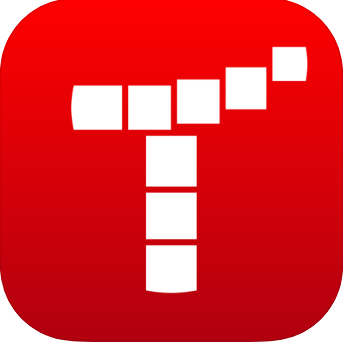



Leave a Reply