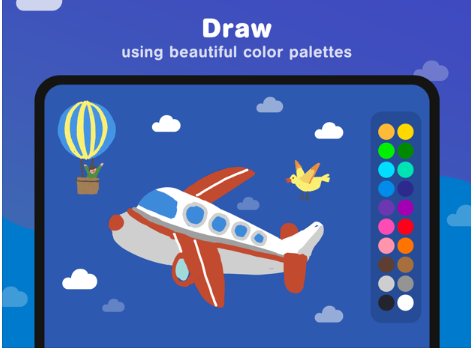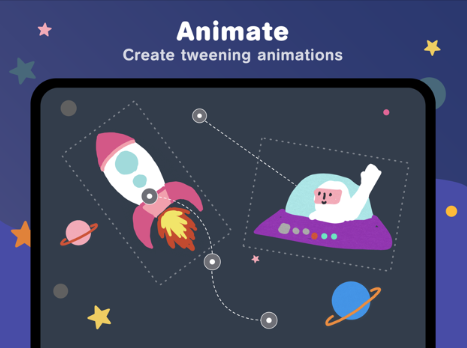Animation Kit App Review
App Info
Price: Free
Overview
Animation Kit offers users a simple yet powerful animation creation system that is perfect for young artists and creators. Kids can draw with an array of brushes and colors, add text, shapes, and even photos in each frame, and set up motion paths, appearances, disappearances, fades, and more. It’s a great way to express yourself!
Features include:
- Use up to 30 frames
- Includes tutorials
- Share projects in the Gallery
- Export projects as short GIF-like MP4 videos
- Includes six backgrounds
Quality
Animation Kit is a high quality app that can unlock a creative door for kids or adults alike. The tools are simple to use, and include enough variety to keep even serious young artists happy. The developers included a handy tutorial to help users get started using the app, and a second tutorial that goes over more advanced features. The controls are intuitive, and very similar to other simple painting/drawing programs, making it easy for beginners to experiment and achieve just the effect they are looking for. Developers do note in the description on the App Store that the free trial allows for one project, but that can be edited with ease. Users can access either the camera or the camera roll within the program to easily incorporate personalized characters, backgrounds, and more, too!
For more information, be sure to visit the Animation Kit website at http://animationkit.app.
Education
While this app isn’t really intended to be educational, it could be a great tool for kids’ self-expression and creativity. It’s powerful enough that they can create animated responses to assignments and interesting enough that it will keep children engaged.
Entertainment
There’s something magical about creating your very own cartoons and animations. Whether kids draw their own characters, use the built-in backgrounds, animate text messages, or find other creative uses, they are going to have a great time with this app. It’s a pretty sure bet they will be begging their parents to make the small investment into getting the upgraded “Pro” version pretty quickly so they can make additional projects and share them easily.
Value
This app is free to try, so what’s not to love? The free trial allows users to make one animation project, but it is possible to go back and edit it completely, even to the point of starting over with completely new material. The Pro version adds more features, allows unlimited projects and exports, and is a great bargain at $4.99.
Child Friendliness
This app is not as child-friendly for the very young as parents might want. While the in-app purchase, social media links, and other areas are protected by a parent gate, the access is granted by simple multiplication problems (such as 2 x 2 and 3 x 1) that could be defeated easily by a determined 7 year old. However, on the plus side, there are no outside advertisements, and young children will need to work to bypass the security system. Links to the in-app purchase are visible to kids, but when touched, they lead to the parent gate before granting access.
- NO 3rd party ads
- YES visible in-app purchase but behind a parent gates (simple math)
- YES links to social media protected by a parent gate