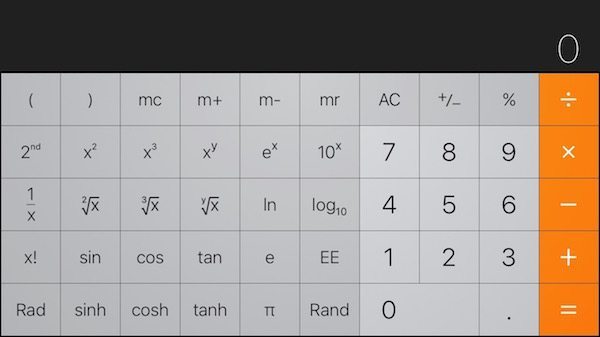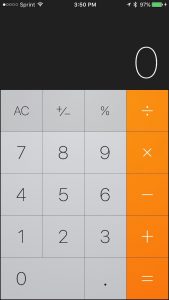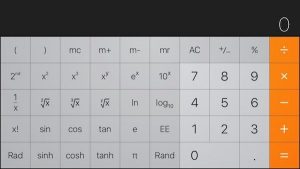There really is an app for everything in Apple’s App Store, which is great if you’re seeking something not so run-of-the-mill for your iPhone, like, say, a specific recipe or exercise routine. In many cases though, adding another app to your phone is unnecessary, and it can even bog down your iPhone with needless files, hogging precious resources and space.
Not everyone needs a scientific calculator, which is why Apple has almost hidden it away behind the scenes of iOS. Read on to learn how to turn iPhone’s basic calendar into an advanced functions power horse with just a flick of your wrist.
Where is the iPhone calculator?
If you’ve never used the iPhone calculator before, the first step is to find it on your device. By default, Apple’s included four-function calculator is located in either your Utilities or Extras folder, depending on which version of iOS you use and which phone you own. There’s a quicker way to open the calculator though, and that’s to swipe up from the very bottom of your phone’s screen to reveal the Control Center. As you can see below, the calculator is easily accessible from the Control Panel, even when your screen is locked.
Apple’s included basic calculator is shown below, and it performs four functions: addition, multiplication, subtraction and division.
How to access iPhone’s scientific calculator
The iPhone’s basic calculator is good enough for checking math homework, working out a tip at a restaurant and for keeping track of your grocery budget when shopping. It doesn’t quite cut it when it comes to advanced math though. Have no fear, Apple still has you covered.
To switch from the basic calculator in iOS to the scientific calculator, rotate your phone on it’s side so that it’s in landscape mode. Tada! You should be presented with the scientific calculator, which looks exactly like this.
Have fun, math whizzes!