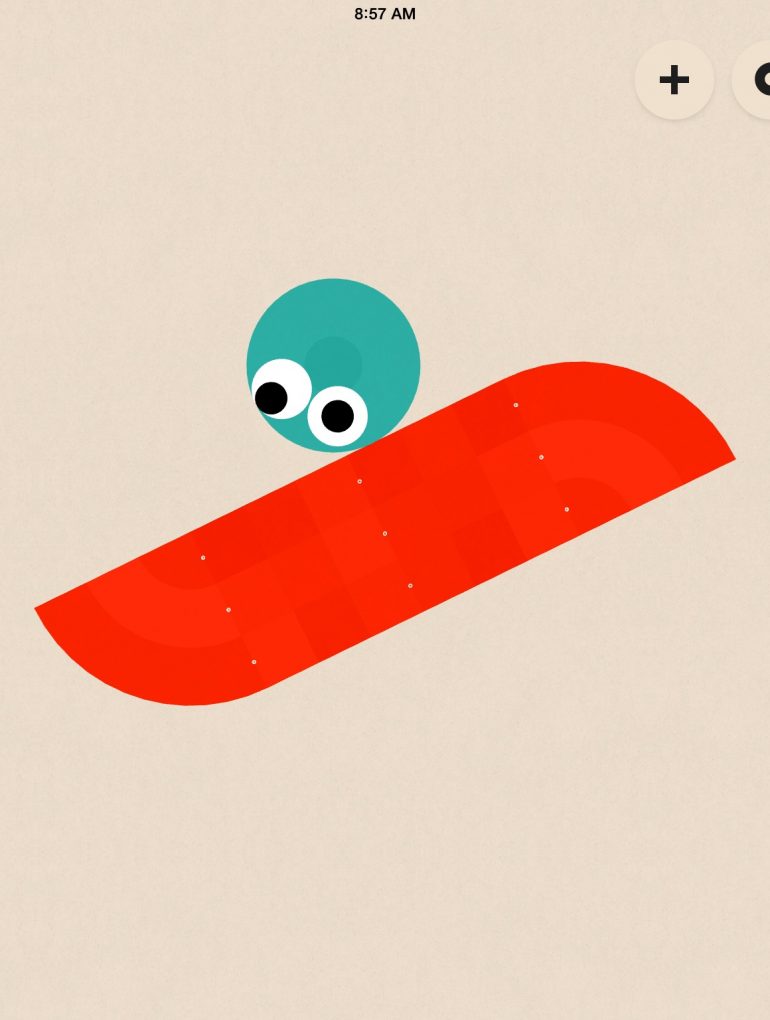[appimg 987047627]
App Info
Price: [app 987047627] {price}
AppStore User Rating: {stars}[/app]
Overview
ShapeKit is a fun introduction to basic shapes that will grow with your child to become an artistic creativity app. Users create pictures and scenes by combining shapes in different ways, then can save screenshots or animate the creations and make videos.
Features include:
- Introduces squares, triangles, circles, and more
- Joins shapes in creative ways
- Allows users to add eyes, sparks, and other details
- Provides eighteen shape colors and four background colors
- Saves screenshots and makes animated videos
Quality
ShapeKit is a high-quality app that will occupy children for hours. It allows users to choose shapes and colors, then combine them in endless patterns to create designs, figures, characters, scenes and more. For example, kids could use the half-circle and a triangle to create an ice cream cone, or three circles to create a snowman. Shapes with flat sides can be joined and turned into one figure that can be manipulated, or users can “punch holes” in shapes and create moveable joints that function similarly to paper projects with brass fasteners. They can take screenshots of their masterpieces, or even animate them into short videos containing five steps. There is provision to share the creations on the developers’ website or through social media. The app includes several short tutorials, as well, that will help young users explore the full range of features.
On the whole, ShapeKit worked as expected, with quick response times and an intuitive interface. The one problem I had with the app was that it crashed on occasion. I could not see a pattern to the crashes, so I don’t know exactly what I did to trigger them. They were a bit frustrating, however, because I lost my “work” and had to start my project over again. On a more minor note, the app changes print colors and background colors for its introductory screens and occasionally the random combination is relatively low contrast, which may make it difficult for visually challenged individuals.
Education
Kids will learn a lot from working with ShapeKit. It provides a hands-on experience with shapes, colors and sizes, and helps children to see how nearly everything in the world is formed from basic shapes. They will see connections to geometry that perhaps weren’t apparent to them before using this app, which in turn will help them conceptualize the things they are learning at school. Each shape is defined in print and with an optional narration, which will help kids learn about them.
The app will help children develop visual skills as well as deeper understanding of relative sizes and position in space. Best of all, the app does an outstanding job of exercising creativity. There is an endless array of possibilities with the tools available, and the animation feature will help kids with cause and effect, planning, prediction, and more. It’s very easy to use, and easy to amend if desired, so on the whole is very user-friendly.
I do wish the developers would add a few more shapes; currently the app includes squares, circles, right triangles, equilateral triangles, half circles and quarter circles. Kids will be able to figure out how to make a passable “line” by creating a skinny rectangle, but choices are somewhat limited for changing the circles and triangles. For example, one cannot create an oval shape by stretching the circle, nor is there an apparent way to create other types of triangles. Also, developers should consider adding a sound recording feature, since young children’s artwork is typically a story being told, and voice recording would encourage important language skills.
Entertainment
This app is highly entertaining for anyone with the slightest artistic bent. There’s something innately satisfying about building simple shapes into characters and scenes, then saving them or animating them into life on the screen. The possibilities are endless, since users can change the size and color of each shape, can combine them in different ways, and then move them around the screen to create movies as their imaginations dictate. It’s a wonderful outlet for visual creativity that will keep young artists and animators busy for hours.
Value
ShapeKit is a great value no matter what your purpose may be in using it. Use it to help teach about shapes by providing constant access to the definitions and hands-on experiences with the shapes by having them duplicate shape combinations you have made, or turn them loose and let their creative juices reign as they play in whatever manner appeals to them. You could even set a challenge for video creation, such as “Can you find a way to roll a ball down a hill?” The possibilities are virtually endless.
Child Friendliness
This app is fairly child-friendly. However, the gate that allows access to your web browser, email and social media is too simple for the intended age group to circumvent. It simply instructs parents to swipe two fingers to the left or right, and many early elementary children can read at this level. Since the app is designed for social sharing of finished products, it should have a more effective parent gate so that adult users can make the decision about utilizing this feature.
- Parent area (contains protected external links & social media)
- NO 3rd party ads
- NO in-app purchase
- YES external links (protected, but visible)
ShapeKit is an entertaining and creative way to learn about shapes. It allows several levels of creativity, will encourage young users to explore, and offers an opportunity to save and share masterpieces both on the device and over the internet.