Toontastic is one of the best iPad apps I’ve seen for unlocking your child’s creativity and setting their imagination free. This is one very cool app and one of the most exciting things I’ve seen in awhile. Toontastic lets your children (or you) create their very own animated cartoons. The process is broken down in a way that is easy to use but open ended so children have the freedom to let their imaginations run wild. We have had Toontastic on our iPad for a few weeks now and it has been the only app my kids have wanted to play with.
The app will guide your children through the process of creating a cartoon. It teaches them about the elements of a Story Arc and has them create a scene for setup, conflict, challenge, climax and resolution. Each scene can have it’s own setting. Toontastic provides ready made settings or your child can draw their own. Characters will need to be added to the setting and again, your child can use those provided by the app or draw their own. Next comes the fun part – animation. This is where my kids are having a blast. Using their fingers they move the characters around the screen, recording dialogue at the same time. They make their arms and legs move, fly them around the screen, just about anything you can think of. When they’ve stopped recording their animation will play back. Any movement that they made with their fingers is copied by the characters on the screen. Presto! Animation! Next your child can choose a piece of music to set the emotional mood of the scene. This entire process is repeated until there is a scene for each portion of the Story Arc. At that point, the cartoon is complete. It’s saved to the iPad and can also be uploaded to ToonTube where others can see what’s been created.
We’ve been having a fantastic time seeing what my kids can come up with when left to themselves with the iPad. They have all figured out Toontastic on their own, even my six year old had no trouble sitting down and completing a cartoon all by himself. This is a fabulous, fabulous app and I cannot recommend it enough. It is a steal at only $3.99 and I think it’s a must have for anyone with children preschool age or older.
**Update 5/9/11 – Toontastic has gone to Space, the Final Frontier! A just released update has added 9 new space characters & 3 new settings. Custom drawings can now be saved and used in multiple movies. New drawing tools have been added including…wait for it…an undo button! Hooray! They’ve also dramatically improved the upload and download time to ToonTube. If you have children and you haven’t checked out this amazing iPad app then you really must do so. It’s one of our absolute favorites!
I have been so impressed with Toontastic that I wanted to make it my Weekly Special so I could spread the word. I had a chance to ask Andy Russell, one of Toontastic’s creators, a few questions. He was kind enough to email me back and provide some insight into his app.
-Where did the idea for Toontastic originate from?
My development partner (and longtime friend), Thushan, and I both spent a large chunk of our childhoods playing with LEGOs and credit our creative/daydreaming minds to overindulgence in imaginative play. Thushan went on to be a developer/journalist and I went on to become an educator/toy-designer and now, years later, we decided to join powers to create a playful storytelling tool for kids (and big kids) just like us.
-What has been the goal behind developing Toontastic? The reason you dreamed up and developed the app?
From an educational perspective, our goal was to bridge the gap between when kids start telling stories through imaginative play (around age 4) and when they’re able to formalize those ideas into creative writing (around age 10) – to create a tool that would enable kids to capture and share their stories through play and then share them with friends and family around the world.
-I like how Toontastic teaches the elements of storytelling/plot. What other educational benefits will children receive from the app?
A lot of people don’t realize how much kids learn through play. Kids learn by trying on, testing out, and adapting new ideas just as they would costumes – and Creative Learning Tools like Toontastic blend play with proven learning theories to create powerful and, above all, fun ways to engage young children in storytelling.
Our first goal is of course to help kids become better storytellers. We walk the user through different scene types like the Setup vs. the Conflict and the Resolution, introducing ideas like Character and Setting along the way. But, more importantly, Toontastic is designed to showcase a story’s Narrative Arc – to show kids how Emotion and Empathy should be the driving force behind your story structure. In Toontastic, kids shape their Narrative Arc by adding and arranging different Scene Types and then adjusting the Emotional Energy to define the Background Music of each scene.
Ultimately, however, our goal is not just to create an educational app, but to build out what we’re calling a Global Storytelling Network for Kids, by Kids – a place where children can learn about culture and customs around the world through the stories of other kids just like them.
-Do you have any additional apps in the works? Any plans you can share?
We’re actively working on Toontastic to polish the edges, add new features, and introduce new art. From there we hope to build out a suite of Playful Creativity Apps for kids – we’ll certainly keep you posted.
**Questions from my children –
-Any plans to add new characters and backgrounds?
Yes – in the works. All suggestions welcome!
-What is it that makes the characters respond when we touch the screen? My answer was “magic” but they weren’t buying that.
Technical Answer (warning, eyes may glaze over): The moisture on your fingertip triggers an electronic sensor on the iPad that tells the software where you touched the screen. If the location of your finger matches the location of the character, then the software tells the character to move in the direction that your finger moves. The characters are broken down into lots of different pieces and so, when the software tells it to move, those pieces animate automatically according to an “animation script” (swinging arms, swinging legs, etc.).
Price when Reviewed: $3.99
Seller: Launchpad Toys
Disclosure: I received a free copy of this app for review purposes but it’s one I’d buy over and over again for myself.
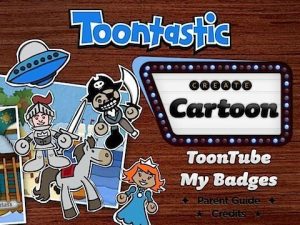








No related content found.