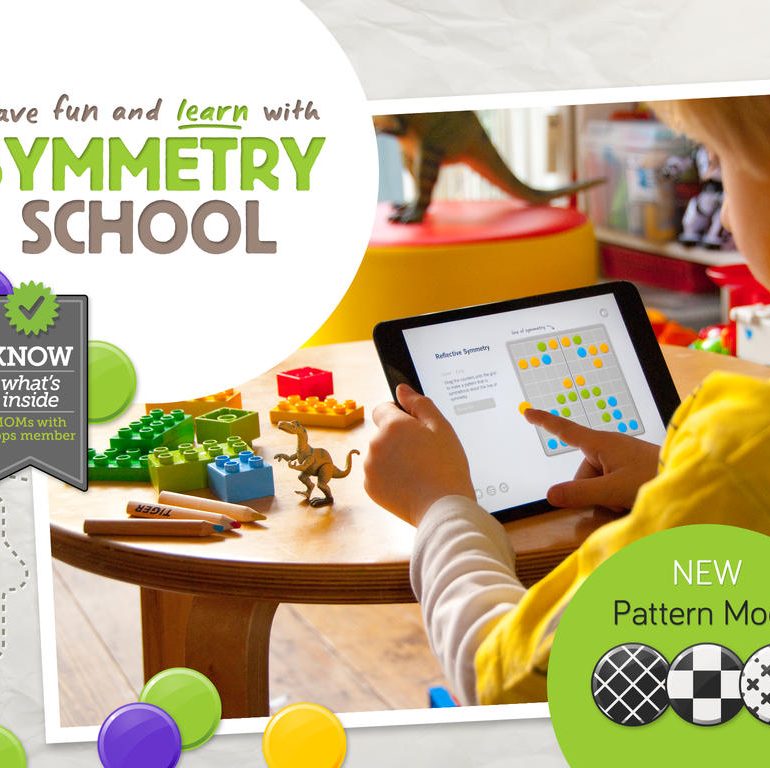App Info
Price: [app 648579648] {price}
AppStore User Rating: {stars}[/app]
Overview
Early geometry instruction involves more than learning to recognize basic shapes and calculate measurements such as perimeter and area. Symmetry School: Learning Geometry introduces kids to some of the underlying concepts of geometry such as reflective and rotational symmetry, spatial reasoning, and general pattern recognition. Throughout three different levels of challenges, kids must complete and describe complex patterns. As they do, they don’t just learn about symmetry and geometry, they also build their spatial reasoning and fine motor skills.
Features include:
- 8 different languages
- 3 levels of difficulty
- Play with patterns or colors
- Free play mode
Quality
While the design looks simple on the surface, developers have added a lot of details to ramp up the quality of Symmetry School: Learning Geometry. At the start, kids have the option to choose from eight different languages. Once they enter the game, they can choose whether to play with colors or patterns, a design consideration that appeals to children who may have trouble distinguishing between colors. Each challenge comes accompanied by text-based directions, but a “show me” button helps kids who cannot read them understand what to do. Special hints and a help option also add to the quality kids experience during the game.
Education
Kids have the option to focus on reflective symmetry or rotational symmetry. Whichever they choose, they can access three different levels of play. At the easiest levels, kids simply see circles, but as they advance in level, new shapes and shape directions are introduced. These different levels of play can be used individually by kids or as part of a larger classroom setting. Teachers can click on the info button to access a whiteboard version of the app, as well as free print activities and sample lesson plans to help them incorporate it into their teaching.
Entertainment
The simple design may not immediately appeal to kids, but once they start completing the different challenges, they’ll have a lot more fun. A special free play mode will also interest kids by allowing them to create their own patterns using a large selection of shapes.
Value
Three different levels of play for each mode, as well as multiple challenges within each level mean kids will have plenty of opportunities to build their geometry skills. Parents and teachers will also benefit from the free activities and lesson plans designed to accompany the challenges, extending the value of the app.
Child Friendliness
Despite a parental block, kids may still find it easy to access the info screen which contains links to supplemental materials and to the developer’s social media sites. Beyond that, kids will find very few distractions to take them away from the task at hand. As they play, many will appreciate the special features added with them in mind, including the ability to play with colored tiles or patterned tiles and the “show me” and hints features within the challenges.
Kids get a thorough introduction to the world of geometry, learning about symmetry and developing their spatial reasoning, pattern recognition, and fine motor skills at the same time.